PioSOLVER 2.0 is the latest GTO solver from the developers on the PioSOLVER team. Anyone can use this software to analyze Game Theory Optimal strategies for heads-up spots.
Understanding poker at this level has become a basic requirement for players who want to earn an income from the game. Even if you aren’t a Hold ‘em veteran or Omaha legend, there’s a lot this software can do to improve your skills.
PioSOLVER 2 can help you understand:
- Flop betting frequencies;
- Optimal semi-bluffs;
- Ideal bluff-catchers for calling on the river;
- Continuation bet sizes and frequencies;
- Maintaining a balanced range with a GTO strategy;
- Plus lots of essential postflop knowledge.
The PioSOLVER software comes in four different packages; Free, Basic, Pro, and Edge.
Let’s talk about how to use PioSOLVER 2.0, review its main features, and give you a price list.
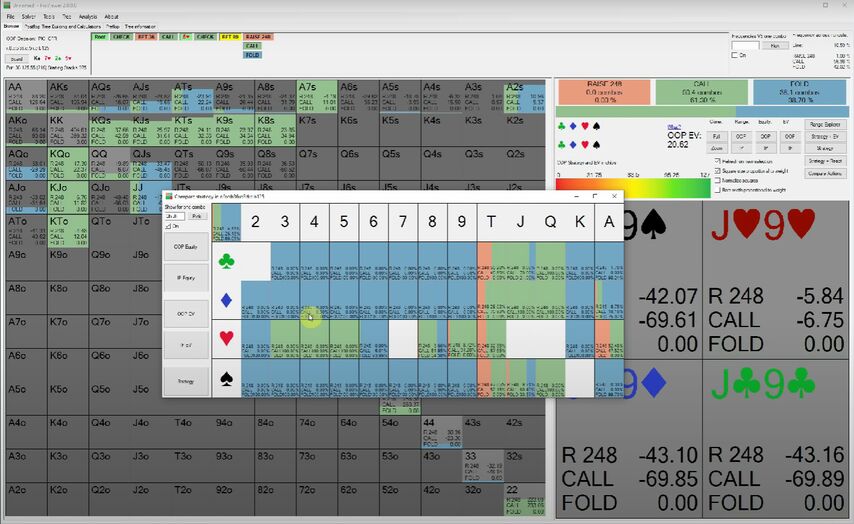
Main Features of PioSOLVER 2.0 and PioSOLVER Free
PioSOLVER 2.0 can solve every possible heads-up spot for you and display optimal lines for you to take. It’s a foundational software for poker players who want to understand cutting-edge GTO strategies and theory.
If you need a crash-course, we’ve written a short guide to GTO poker.
The original PioSOLVER 1.0 software was released in 2015. It constantly received updates over the years until mid-2021 when PioSOLVER 2 was released. It was the first major update for developers and several new features emerged with version 2.0.
Drills With the PioSOLVER 2.0 GTO Trainer
One of the best features of PioSOLVER 2.0 is the GTO Trainer, which you can open by pushing CTRL + T. You’ll need to create (or purchase) packs that have premade training scenarios. You can set various parameters and work on specific actions, like what to do facing a c-bet on the flop. You can also choose to play hands through until the river.
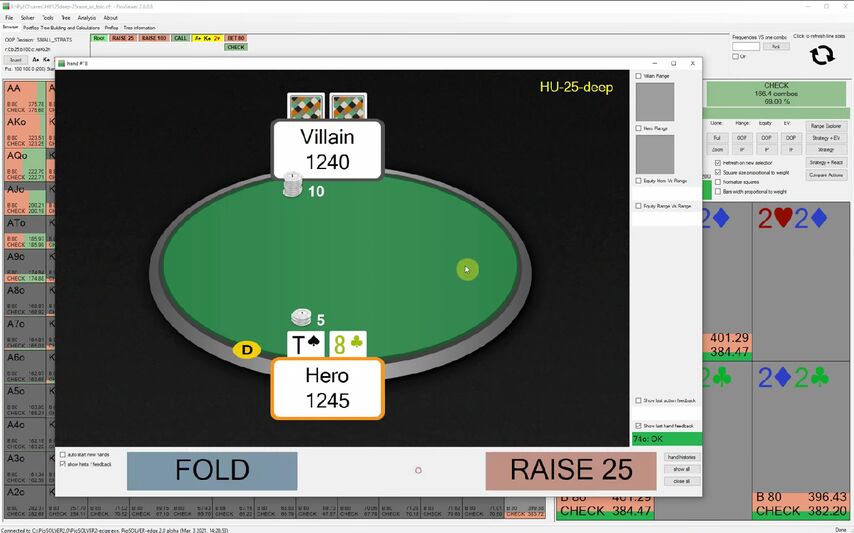
At any point, select Last Hand Feedback and see how you did. You’ll get to see how large of an EV gain or loss you had, but PioSOLVER will also tell you what it would have done.
Use PioVIEWER to Solve Game Trees Quickly
You can use PioVIEWER to set ranges for you and your opponents, calculate the optimal strategy, and isolate specific areas of the solution tree.
For the solver to begin, you need to give two players starting preflop ranges (or starting ranges for other scenarios), pot sizes, stack sizes, bet sizes and other inputs to build a tree.
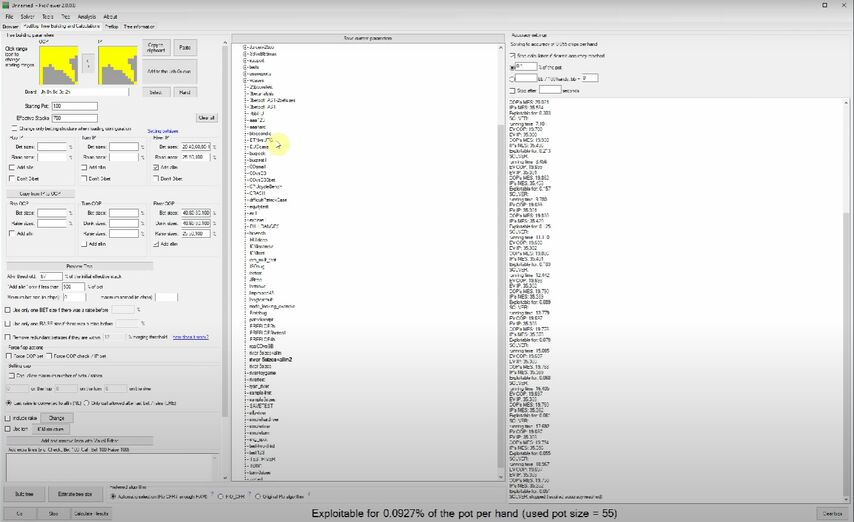
The design is more intuitive than the original PioSOLVER and lets you quickly build and customize trees.
Solving trees can happen at different speeds for different users, depending on the available RAM their computer has. In a demonstration, a PioSOLVER developed was able to solve close to 0% Nash distance in under 26 seconds.
Players can use the Strategy + React feature to see how certain hands should react to different actions from an opponent. Let’s say you bet, but your opponent raises; what is your bet/fold and bet/call range? You can easily display these reactions with a few clicks.
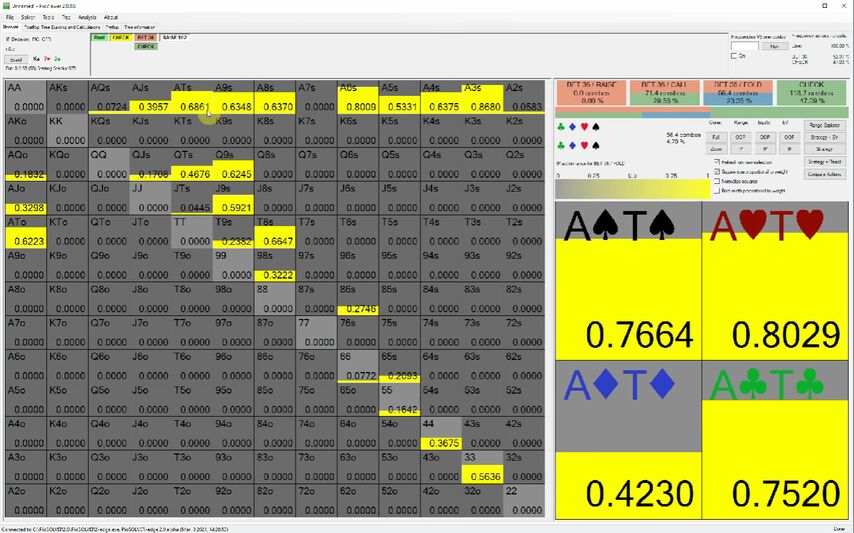
Bring Your Hand History Into PioSOLVER 2.0
Analyzing the hands you played online using PioSOLVER is the best way to see where you are losing EV.
Use the browsing window to run through individual hands or get reports of entire sessions. You can choose to look at the last 2 hours, full day, or all of your results to-date.
You’ll be able to see a spreadsheet and quickly find your problematic hands where you lost EV. PioSOLVER’s browser will also show how much these errors have cost you, as well as show average mistakes and EV lost per hand.
By using the browsing window, players can study all kinds of actions and scenarios. Most players like to experiment and look at adjusting their bet sizes, actions, and strategies on alternate board runouts.
Studying your own mistakes is the best way to stop making them. Pairing the GTO Trainer with analysis of real hand histories is a fantastic way to improve.
Serious Players Need Poker Sites That Reward Them
If you play thousands of hands a week online, you need to be on a site with a proper rake and rakeback structure.
Partypoker can give regular players up to 40% rakeback, along with a standard rake structure. Instead of giving you small rewards and incentives, partypoker is very clear about their rakeback and you’ll always receive cashback; not tournament tickets or sports bets. This is a big help for experienced players who are closely monitoring their profit.
For players who play more poker than most, partypoker has something called VIP Club, where you can unlock even more rakeback.
How to Download and Purchase PioSOLVER 2.0
You can download PioSOLVER software onto Windows or Mac computers.
The Free version of PioSOLVER is not the 2.0 version, its actually built from PioSolver 1.9.2. You won’t be able to solve any preflop scenarios and you can solve just one flop template.
PioSolver Free is a very quick turn and river solver that includes a range explorer (flops included), node locking, and solving with rake.
PioSOLVER 2.0 Basic – $249
1 Activation
Not scriptable
PioSOLVER 2.0 Pro – $475
2 Activations
Up to 16 CPU cores
Fully scriptable
PioSOLVER 2.0 Edge – $1099
2 Activations
Switch to another computer at any time
Up to 64 CPU cores
Fully scriptable
The price of each package includes a license with lifetime rights to the software. You can activate PioSOLVER 2.0 on one or two computers, depending on the package you buy.
Download PioSOLVER 2.0 packages (plus the Free version) from the PioSOLVER website.
Is There an Alternative to PioSOLVER 2.0?
There’s a less-expensive alternative to PioSOLVER 2 called GTO+. A lot of our users prefer this solver program because it usually has a faster algorithm than PioSOLVER, the interface is slightly better, and it’s one of the cheapest GTO solvers available to buy for heads-up poker.
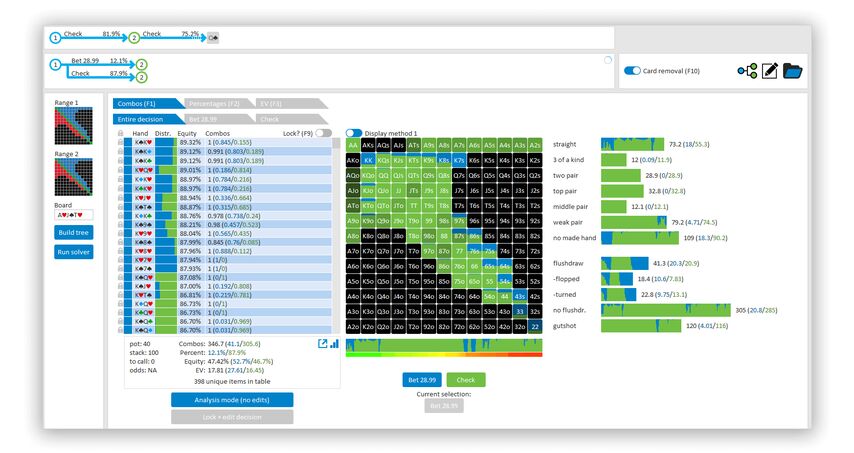
Poker players often go multiway to the flop, so it’s helpful to have a powerful program that can show GTO solutions in those spots (with adjustable preflop ranges).
If you want a program that solves multi-way preflop spots, we recommend Simple Preflop Holdem. You see, both PioSolver 2.0 and GTO+ have one drawback; they can’t solve multiway preflop spots.
Many players review that Simple Preflop Holdem can supplement PioSOLVER in these multi-way spots.














