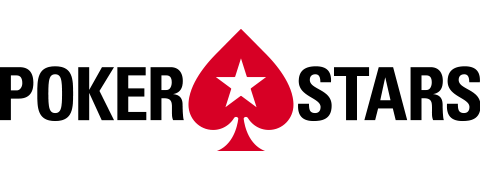Players who play online poker usually have more than one table open. This is called “multi-tabling” and it's one of the big advantages that online poker holds over live poker at casinos.
Table Ninja 2 is an application that makes multi-tabling way more convenient. Anyone who wants to play a lot of hands at a particular poker site should take a look at this tool.
Smooth multi-tabling is the main feature of this tool, but it also gives you additional gameplay options that the poker site can’t. You’ll be able to use custom-set hotkeys to make table actions, sit out, and more, which is something high-volume poker players can save time with.
Our Table Ninja 2 review is going to explain the main features, price, and 30-day free trial.

Main Features of Table Ninja 2
Table Ninja 2 is best known for its multi-tabling capabilities (more on that soon), but it’s definitely not the only feature. Skip to the next section if you are more curious about the price and download options.
Custom Layouts & Optimized Multi-Tabling
The flagship feature is the optimized multi-tabling that Table Ninja 2 offers. Instead of dragging and resizing your tables, the tool will let you preset the sizes and placement. Once you start using the tool, you’ll wonder why you ever spent time organizing your windows in the past.
Immediately after opening, you can tile, stack, or cascade the windows based on your choice. There’s also a Ninja Tile setting which blends tiled and stacked tables together based on type.
Advanced Hotkeys
Most online poker players want better hotkeys at the tables because constantly moving a mouse can be annoying with multi-tabling. To speed things up, Table Ninja 2 lets you set hotkeys for almost every action you can think of. With a keyboard click, you can check, call, bet, raise, fold, move all in, and even activate your time bank.
You can also navigate between windows, set aside tables, register for tables, and close them, all with a single press on the keyboard. Of course, you’ll also be able to sit out and end your sessions using hotkeys.
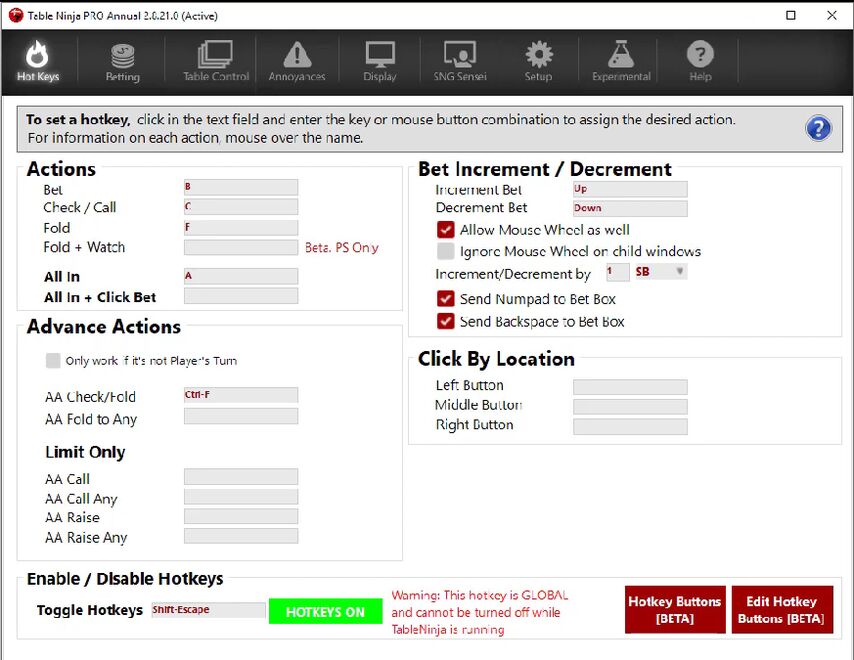
Automated + Preset Bet Sizing
If you usually choose the same bet size on the flop, turn, and river (like a continuation bet), then you’ll like this feature. Instead of sizing up your bets each time, Table Ninja 2 will automatically calculate them based on the pot size or using a specific number of big blinds. Of course, the program won’t make the bet without your confirmation; it's just there to save you time.
You can also scroll to increase and decrease bet sizes.
Heads-Up Display (HUD)
Some players will opt for more advanced HUDs like Hand2Note for its advanced reporting capabilities, but the Table Ninja HUD is adequate for most players. The multi-tabling data will be given to you in real time at the tables. Stats include:
- Stack size in the big blind amount
- Number of tables where it's your turn to act
- Seconds elapsed since your turn
- A unique table number for each window

If you want to supplement the Table Ninja HUD with something more advanced, we recommend you take a look at programs like Holdem Manager 3 or Hand2Note.
These aren’t just advanced heads-up displays, they are comprehensive study tools. You can easily use the data you build up to analyze the rest of the playing field and look at the leaks and strengths of your opponents. Checking your leaks is easy too, since you can filter all of your played hands with super-specific filters.
Automatic Tournament Registration
Table Ninja 2 has a feature called SNG Sensei, which can register for SNG tournaments that you want to play and use specific windows of time. For example, let’s say you want to continually play $5 Sit & Go tournaments at PokerStars, but only for 1 hour. SNG Sensei will keep the tournaments flowing and enter new events as the old ones finish.
This feature is only available to PokerStars players and supports two different formats; Sit & Go and Spin & Go.

That’s a good thing too, because PokerStars is one of the few major poker sites to offer Sit & Go. While other sites aren’t able to sustain traffic for SNGs, Stars can.
Head to the SNG lobby to take a look for yourself. You’ll see a few different structures and sizes like Hyper and Turbo, plus the popular Double-or-nothing SNGs where half of the players get paid and half don’t.
There are also SNG Satellites where a few winners can get real-money tournament tickets to big PokerStars events. There are $1.85 satellite tournaments with a few tickets to $6,000 Daily Marathon events, plus smaller satellite SNGs.
How to Download and Try Table Ninja 2 For Free
You can start the 30-day trial of Table Ninja 2 at any time, without the need for a credit card or payment information. Download Table Ninja from the developer’s website.
Here’s the monthly price, as well as the yearly price, for Table Ninja 2
| Monthly Subscription Plan | Includes | Price |
|---|---|---|
| Pro (All Sites) | All Features | $19.99 |
| Pro (PokerStars Only) | All Features | $9.99 |
| Standard Plan | No Ante Games | $9.99 |
| Lite Plan | No Preset Bets No Hotkeys for Actions No Bet Hotkeys No Layout-related Hotkeys | $4.99 |
It makes sense to buy the yearly Table Ninja 2 plans, as they can save players $89.88 each year for the Pro (All Sites) and $44.88 for the Pro (PokerStars only) version.
| Yearly Subscription Plan | Includes | Price |
|---|---|---|
| Pro (All Sites) | All Features | $150 |
| Pro (PokerStars Only) | All Features | $75 |
Supplement Table Ninja 2 with an Advanced HUD
The HUD that comes with Table Ninja software is simple and doesn’t offer any post-session analysis. With the importance of information at the poker table, you can’t afford to be letting that useful data slip through the cracks.
There’s no need to buy right away. Try a free trial of Hand2Note and see firsthand what an advanced tracker and HUD can do for your game. Aside from a comprehensive display of data about your opponents in real-time, H2N also gives you a chance to filter specific areas of your game. You can find leaks, patch them, and become a stronger poker player.
We’ve also got a full review of this tool on our website.