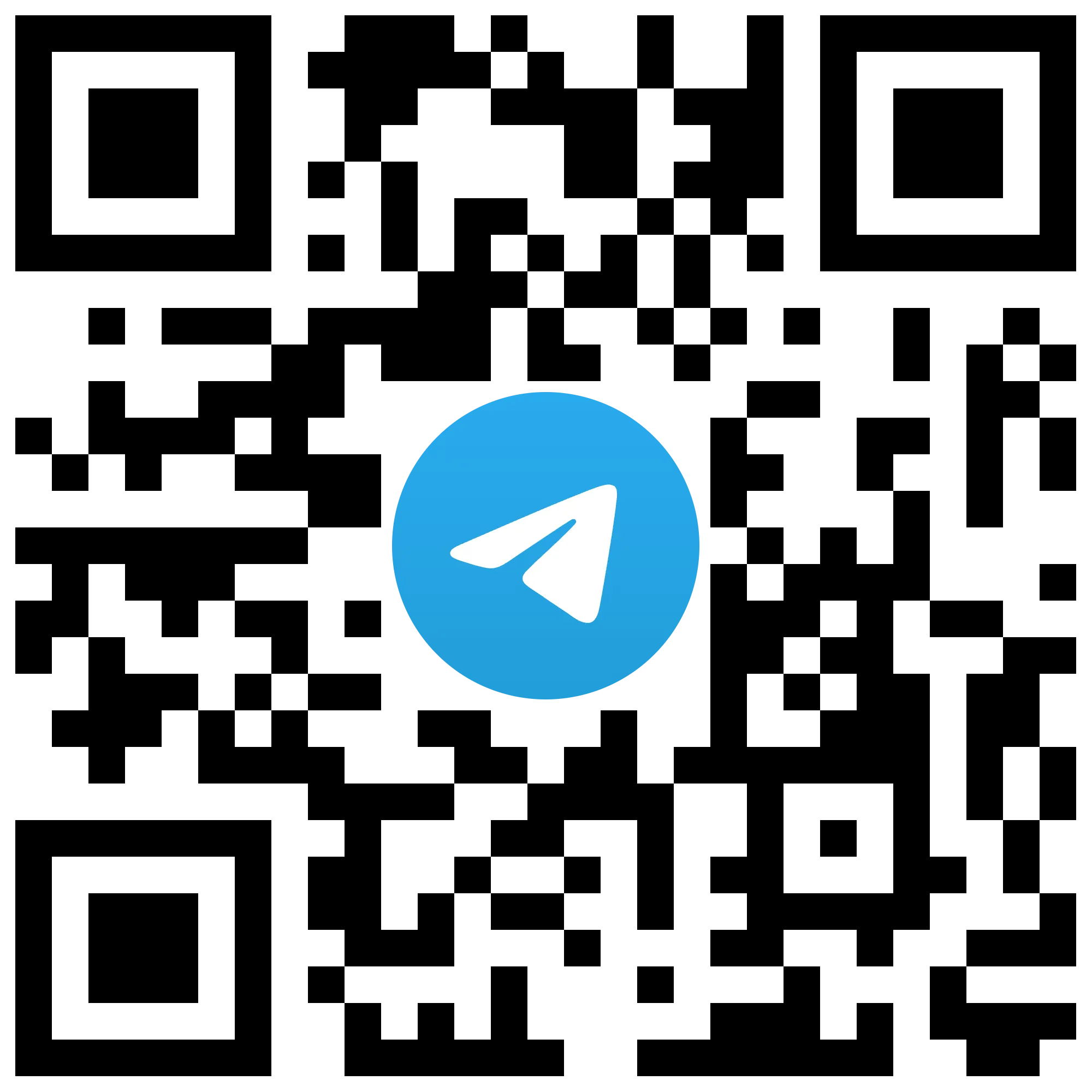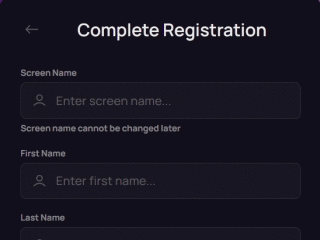You can resolve most Phenom Poker issues on your own using the site’s FAQ and how-to guides — or by contacting support. Help is available via e-mail, live chat (the support chat on the site), and the community Discord. Below, we explain how to quickly find answers about gameplay, the client, deposits, cashouts, and more for an online poker audience.
How to Contact Phenom Poker Support
For non-urgent questions, e-mail the poker room at support@phenompoker.com. For faster responses, use the help center on the website or live chat.
Launch chat with the button in the bottom-right corner. It doesn’t appear on the homepage — you need to open the Support section first. By default, an AI assistant replies in chat. It pulls answers from a database of common questions and generates a response. Under the bot’s message, use the “Talk to a person” reaction to bring a human agent into the conversation. If you prefer to contact customer support directly, this option is the quickest route.


The AI assistant works in English and asks that you write in English only. If you summon a live support agent, they can accept questions and reply in other languages, too. Phenom currently does not list a public support phone number, so chat and e-mail are the primary channels.
If you want an experienced English-speaking specialist who will 100% understand your request and dig into the details, contact GipsyTeam Support. Our customer support replies within 10 minutes, around the clock.
- Increased rakeback and personal bonuses
- Help with deposits and cashouts
- Access to mobile applications
- Solving problems with accounts
- Technical support
- Questions about the site and forum
Phenom Poker Help Center
You’ll find answers to most site questions on the Support page (linked in the main menu). Articles are organized into nine categories:
- My Account. KYC verification, access denials, creating and editing your digital avatar, sending transfers to other users.
- Deposits & Withdrawals. About the Phenom Wallet and ways to fund it with USDT and other tokens.
- Special Offers. Bonuses, promotions, and referral programs.
- Technical Issues. Troubleshooting the client: connection drops, login errors, device compatibility, and more.
- Rewards. The Phenom token, revenue-sharing rules for token holders, and the loyalty program.
- FAQ. General questions about the project, Phenom token pricing, partnership contacts, and Telegram/Discord communities.
- Security. Anti-collusion and anti-bot measures, chip dumping, and overall game integrity.
- Poker. Interface settings, client filters, hand history access, time-bank rules, sit-outs and disconnects, buy-in rules, etc.
- Responsible Gambling. Tips for responsible play and self-exclusion instructions.
The Help Center homepage includes a search bar to filter the database down to the topics you need.

Answers to Common Questions
Here are the most frequently asked questions from Phenom Poker players:
- How do I deposit with zero fees? Fund your account with the Tether (USDT) stablecoin on the Polygon network. Before sending, double-check the network to avoid lost funds (the room’s YouTube channel shows an exchange-to-wallet transfer example). The transaction typically completes within a minute.
- How do I request a cashout? Click Wallet in the lobby, go to the Send tab, paste your withdrawal address and amount, then hit Transfer Funds.
- How do I transfer money to another player? Open Wallet in the lobby, switch to P2P Transfer, choose the recipient from your friends list, and enter the amount. Transfers are only allowed between friends. To send/accept friend requests, use the Friends section (linked under your avatar in the main lobby).
- How do I customize the table layout? In the client, open Settings → Table. You can set the background, felt color, card design, display stacks in BB, toggle sounds, and adjust bet presets.
- How do I receive and withdraw rakeback? Rakeback is paid weekly in Phenom’s native token (PHNM). The client includes an exchange to convert PHNM → USDT. After conversion, cash out the same way as a standard withdrawal.
- How do I pass verification? Photograph a government-issued ID (driver’s license, ID card, or passport). The room launches the verification flow right after registration. You can complete it on a computer (webcam required) or smartphone. After uploading your document, you’ll take three selfies from different angles to create a 3D avatar. On-screen prompts guide you through each step.
How to Contact Support via Discord
The official Phenom Poker Discord server helps resolve most issues. It includes administrative channels and player chats—meaning there’s often more information here than on the site.
Examples of situations where Discord helps:
- In #request-a-game, you can ask for a table for a specific mix-game variant.
- Channels like #high-limit-nl-pl help coordinate action at their respective stakes.
- Use #report-bugs to flag issues and site errors.
- In #suggestions, Phenom Poker support collects ideas for improving the room.
- The #naughty-list highlights users who violated site rules.
- #giveaways posts announcements about prize draws.
- In the Need Help section, submit a ticket to support (#submit-a-ticket) or report a scammer (#report-scammers).
- #onboarding-videos hosts step-by-step guides for depositing via different crypto exchanges and wallets.
For general questions to room reps, use #ask-us-anything. Player chat belongs in #community-chat.

Advanced Support from GipsyTeam
Our support team can help not only with Phenom Poker, but with any site listed in the Poker Rooms section.
We know:
- How to register on the best possible terms.
- How to make the software more comfortable—using both the room’s tools and third-party apps.
- How to avoid losing money on deposits and withdrawals.
- Where to find freerolls, current promotions, and personalized bonuses.
- How to download a poker client if the site is blocked or temporarily unavailable.
GipsyTeam Support operates 24/7, no days off.
On our site, you’ll find everything about playing online poker. New to the game? Start with our guides on how to learn poker and the official poker rules. We also cover current GGPoker promotions, ways of withdrawing from TigerGaming, and more.