This program is designed for online tournament (MTT) and sit & go (SNG) players. There are features for on and off the tables, each making life easier for players. This version is for Texas Holdem, but the developers also made a tool for Omaha poker.
This Tournament Indicator review will examine all of the main features, such as:
- The HUD
- Opponent Profiling
- Tilt Indicator
- Pot Odds Calculator
- M Calculations (more about this later)

You’ll get a lot of useful data at the table from the fully-functional heads-up display (HUD). The software has a dated feel and it doesn’t come with a million different features, but it does a few things very well.
We’ll explain the main features first, then go over the free trial and download options.
The Most Useful Features of Tournament Indicator
After you open Tournament Indicator for the first time, it will search for your poker room software. Make sure that you’ve got your chosen online poker room open and logged in.
- GipsyTeam's unique promotions
- Help with deposits and cashouts
- Access to private freerolls
- Round-the-clock support
- GipsyTeam's unique promotions
- Help with deposits and cashouts
- Access to private freerolls
- Round-the-clock support
- GipsyTeam's unique promotions
- Help with deposits and cashouts
- Access to private freerolls
- Round-the-clock support
- Уникальные акции от GipsyTeam
- Помощь с депозитами и кешаутами
- Доступ в закрытые фрироллы
- Круглосуточная поддержка
- Уникальные акции от GipsyTeam
- Помощь с депозитами и кешаутами
- Доступ в закрытые фрироллы
- Круглосуточная поддержка
- GipsyTeam's unique promotions
- Help with deposits and cashouts
- Access to private freerolls
- Round-the-clock support
- Уникальные акции от GipsyTeam
- Помощь с депозитами и кешаутами
- Доступ в закрытые фрироллы
- Круглосуточная поддержка
- GipsyTeam's unique promotions
- Help with deposits and cashouts
- Access to private freerolls
- Round-the-clock support
- GipsyTeam's unique promotions
- Help with deposits and cashouts
- Access to private freerolls
- Round-the-clock support
- GipsyTeam's unique promotions
- Help with deposits and cashouts
- Access to private freerolls
- Round-the-clock support
- GipsyTeam's unique promotions
- Help with deposits and cashouts
- Access to private freerolls
- Round-the-clock support
- GipsyTeam's unique promotions
- Help with deposits and cashouts
- Access to private freerolls
- Round-the-clock support
- GipsyTeam's unique promotions
- Help with deposits and cashouts
- Access to private freerolls
- Round-the-clock support
- GipsyTeam's unique promotions
- Help with deposits and cashouts
- Access to private freerolls
- Round-the-clock support
- GipsyTeam's unique promotions
- Help with deposits and cashouts
- Access to private freerolls
- Round-the-clock support
- GipsyTeam's unique promotions
- Help with deposits and cashouts
- Access to private freerolls
- Round-the-clock support
- GipsyTeam's unique promotions
- Help with deposits and cashouts
- Access to private freerolls
- Round-the-clock support
- GipsyTeam's unique promotions
- Help with deposits and cashouts
- Access to private freerolls
- Round-the-clock support
- GipsyTeam's unique promotions
- Help with deposits and cashouts
- Access to private freerolls
- Round-the-clock support
- GipsyTeam's unique promotions
- Help with deposits and cashouts
- Access to private freerolls
- Round-the-clock support
- GipsyTeam's unique promotions
- Help with deposits and cashouts
- Access to private freerolls
- Round-the-clock support
- GipsyTeam's unique promotions
- Help with deposits and cashouts
- Access to private freerolls
- Round-the-clock support
- Уникальные акции от GipsyTeam
- Помощь с депозитами и кешаутами
- Доступ в закрытые фрироллы
- Круглосуточная поддержка
- GipsyTeam's unique promotions
- Help with deposits and cashouts
- Access to private freerolls
- Round-the-clock support
- GipsyTeam's unique promotions
- Help with deposits and cashouts
- Access to private freerolls
- Round-the-clock support
- GipsyTeam's unique promotions
- Help with deposits and cashouts
- Access to private freerolls
- Round-the-clock support
- GipsyTeam's unique promotions
- Help with deposits and cashouts
- Access to private freerolls
- Round-the-clock support
- GipsyTeam's unique promotions
- Help with deposits and cashouts
- Access to private freerolls
- Round-the-clock support
- GipsyTeam's unique promotions
- Help with deposits and cashouts
- Access to private freerolls
- Round-the-clock support
- Уникальные акции от GipsyTeam
- Помощь с депозитами и кешаутами
- Доступ в закрытые фрироллы
- Круглосуточная поддержка
- GipsyTeam's unique promotions
- Help with deposits and cashouts
- Access to private freerolls
- Round-the-clock support
- GipsyTeam's unique promotions
- Help with deposits and cashouts
- Access to private freerolls
- Round-the-clock support
- Уникальные акции от GipsyTeam
- Помощь с депозитами и кешаутами
- Доступ в закрытые фрироллы
- Круглосуточная поддержка
- GipsyTeam's unique promotions
- Help with deposits and cashouts
- Access to private freerolls
- Round-the-clock support
- Уникальные акции от GipsyTeam
- Помощь с депозитами и кешаутами
- Доступ в закрытые фрироллы
- Круглосуточная поддержка
- Уникальные акции от GipsyTeam
- Помощь с депозитами и кешаутами
- Доступ в закрытые фрироллы
- Круглосуточная поддержка
- GipsyTeam's unique promotions
- Help with deposits and cashouts
- Access to private freerolls
- Round-the-clock support
- GipsyTeam's unique promotions
- Help with deposits and cashouts
- Access to private freerolls
- Round-the-clock support
- GipsyTeam's unique promotions
- Help with deposits and cashouts
- Access to private freerolls
- Round-the-clock support
- Уникальные акции от GipsyTeam
- Помощь с депозитами и кешаутами
- Доступ в закрытые фрироллы
- Круглосуточная поддержка
- GipsyTeam's unique promotions
- Help with deposits and cashouts
- Access to private freerolls
- Round-the-clock support
- GipsyTeam's unique promotions
- Help with deposits and cashouts
- Access to private freerolls
- Round-the-clock support
- GipsyTeam's unique promotions
- Help with deposits and cashouts
- Access to private freerolls
- Round-the-clock support
- GipsyTeam's unique promotions
- Help with deposits and cashouts
- Access to private freerolls
- Round-the-clock support
- Уникальные акции от GipsyTeam
- Помощь с депозитами и кешаутами
- Доступ в закрытые фрироллы
- Круглосуточная поддержка
- GipsyTeam's unique promotions
- Help with deposits and cashouts
- Access to private freerolls
- Round-the-clock support
- GipsyTeam's unique promotions
- Help with deposits and cashouts
- Access to private freerolls
- Round-the-clock support
The features will activate once you have registered and sat down for an MTT or SNG tournament.
The Heads-Up Display
The Tournament Indicator HUD is surprisingly detailed and collects enough stats to satisfy most poker players. The usual stats like VPIP and AF occupy the main space under your opponents, but there are also pop-ups (activated by hovering over players). These pop-ups have more detailed stats for specific actions and betting rounds.

M-Zone Calculations
Don’t worry if you haven’t heard of M-Zone Theory before; it’s used on Tournament Indicator to show how many more orbits your stack will survive during MTTs and SNGs. To show the M-Zone for you and your opponents, the calculator uses stack sizes, small and big blind sizes, ante, and the number of players at the table.
By checking your M-Zone number, you can make better decisions about how passive or aggressive you should be playing.
Opponent Stats & Useful Data Beside Tables
In a separate window, you’ll be able to check important stats about the tournaments in the lobby. A lot of the information is standard HUD data, but there are extras like Went To Showdown, Net Gain/Loss, and players' current win/loss streaks.
The Tilt Factor Monitoring is Tournament Indicators’ name for this streak statistic. By knowing what a player’s recent results are, it may be possible to speculate about their mentality, but not with surety. Tilt is felt and handled differently by every player, so don’t expect a bad streak to mean your opponent is tilted.
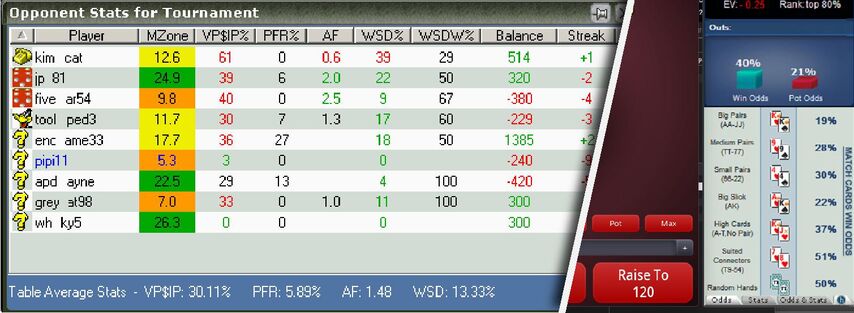
While you’re playing a hand, the Tournament Indicator will show you potential ranges for your opponents, plus your odds against them.
Hand Replayer
When you close the tables, the session isn’t finished yet. Tournament Indicator automatically pulls hands from your session into the app, without you prompting the software to import them.
You can navigate to specific hands using the menu at the bottom. Take notes for players during the replay and view the same HUDs that were visible during the hand.

Compatible With All Major Poker Sites
Tournament Indicator is super-compatible and doesn’t need any tweaking to connect to your poker room software. All major sites are included in the long list of compatible rooms.
In our test with PokerStars, the Tournament Indicator software picked up the SNGs that were entered. The connection was instant and didn’t require any settings to be adjusted.
- GipsyTeam's unique promotions
- Help with deposits and cashouts
- Access to private freerolls
- Round-the-clock support
- GipsyTeam's unique promotions
- Help with deposits and cashouts
- Access to private freerolls
- Round-the-clock support
- GipsyTeam's unique promotions
- Help with deposits and cashouts
- Access to private freerolls
- Round-the-clock support
- Уникальные акции от GipsyTeam
- Помощь с депозитами и кешаутами
- Доступ в закрытые фрироллы
- Круглосуточная поддержка
- Уникальные акции от GipsyTeam
- Помощь с депозитами и кешаутами
- Доступ в закрытые фрироллы
- Круглосуточная поддержка
- GipsyTeam's unique promotions
- Help with deposits and cashouts
- Access to private freerolls
- Round-the-clock support
- Уникальные акции от GipsyTeam
- Помощь с депозитами и кешаутами
- Доступ в закрытые фрироллы
- Круглосуточная поддержка
- GipsyTeam's unique promotions
- Help with deposits and cashouts
- Access to private freerolls
- Round-the-clock support
- GipsyTeam's unique promotions
- Help with deposits and cashouts
- Access to private freerolls
- Round-the-clock support
- GipsyTeam's unique promotions
- Help with deposits and cashouts
- Access to private freerolls
- Round-the-clock support
- GipsyTeam's unique promotions
- Help with deposits and cashouts
- Access to private freerolls
- Round-the-clock support
- GipsyTeam's unique promotions
- Help with deposits and cashouts
- Access to private freerolls
- Round-the-clock support
- GipsyTeam's unique promotions
- Help with deposits and cashouts
- Access to private freerolls
- Round-the-clock support
- GipsyTeam's unique promotions
- Help with deposits and cashouts
- Access to private freerolls
- Round-the-clock support
- GipsyTeam's unique promotions
- Help with deposits and cashouts
- Access to private freerolls
- Round-the-clock support
- GipsyTeam's unique promotions
- Help with deposits and cashouts
- Access to private freerolls
- Round-the-clock support
- GipsyTeam's unique promotions
- Help with deposits and cashouts
- Access to private freerolls
- Round-the-clock support
- GipsyTeam's unique promotions
- Help with deposits and cashouts
- Access to private freerolls
- Round-the-clock support
- GipsyTeam's unique promotions
- Help with deposits and cashouts
- Access to private freerolls
- Round-the-clock support
- GipsyTeam's unique promotions
- Help with deposits and cashouts
- Access to private freerolls
- Round-the-clock support
- GipsyTeam's unique promotions
- Help with deposits and cashouts
- Access to private freerolls
- Round-the-clock support
- GipsyTeam's unique promotions
- Help with deposits and cashouts
- Access to private freerolls
- Round-the-clock support
- Уникальные акции от GipsyTeam
- Помощь с депозитами и кешаутами
- Доступ в закрытые фрироллы
- Круглосуточная поддержка
- GipsyTeam's unique promotions
- Help with deposits and cashouts
- Access to private freerolls
- Round-the-clock support
- GipsyTeam's unique promotions
- Help with deposits and cashouts
- Access to private freerolls
- Round-the-clock support
- GipsyTeam's unique promotions
- Help with deposits and cashouts
- Access to private freerolls
- Round-the-clock support
- GipsyTeam's unique promotions
- Help with deposits and cashouts
- Access to private freerolls
- Round-the-clock support
- GipsyTeam's unique promotions
- Help with deposits and cashouts
- Access to private freerolls
- Round-the-clock support
- GipsyTeam's unique promotions
- Help with deposits and cashouts
- Access to private freerolls
- Round-the-clock support
- Уникальные акции от GipsyTeam
- Помощь с депозитами и кешаутами
- Доступ в закрытые фрироллы
- Круглосуточная поддержка
- GipsyTeam's unique promotions
- Help with deposits and cashouts
- Access to private freerolls
- Round-the-clock support
- GipsyTeam's unique promotions
- Help with deposits and cashouts
- Access to private freerolls
- Round-the-clock support
- Уникальные акции от GipsyTeam
- Помощь с депозитами и кешаутами
- Доступ в закрытые фрироллы
- Круглосуточная поддержка
- GipsyTeam's unique promotions
- Help with deposits and cashouts
- Access to private freerolls
- Round-the-clock support
- Уникальные акции от GipsyTeam
- Помощь с депозитами и кешаутами
- Доступ в закрытые фрироллы
- Круглосуточная поддержка
- Уникальные акции от GipsyTeam
- Помощь с депозитами и кешаутами
- Доступ в закрытые фрироллы
- Круглосуточная поддержка
- GipsyTeam's unique promotions
- Help with deposits and cashouts
- Access to private freerolls
- Round-the-clock support
- GipsyTeam's unique promotions
- Help with deposits and cashouts
- Access to private freerolls
- Round-the-clock support
- GipsyTeam's unique promotions
- Help with deposits and cashouts
- Access to private freerolls
- Round-the-clock support
- Уникальные акции от GipsyTeam
- Помощь с депозитами и кешаутами
- Доступ в закрытые фрироллы
- Круглосуточная поддержка
- GipsyTeam's unique promotions
- Help with deposits and cashouts
- Access to private freerolls
- Round-the-clock support
- GipsyTeam's unique promotions
- Help with deposits and cashouts
- Access to private freerolls
- Round-the-clock support
- GipsyTeam's unique promotions
- Help with deposits and cashouts
- Access to private freerolls
- Round-the-clock support
- GipsyTeam's unique promotions
- Help with deposits and cashouts
- Access to private freerolls
- Round-the-clock support
- Уникальные акции от GipsyTeam
- Помощь с депозитами и кешаутами
- Доступ в закрытые фрироллы
- Круглосуточная поддержка
- GipsyTeam's unique promotions
- Help with deposits and cashouts
- Access to private freerolls
- Round-the-clock support
- GipsyTeam's unique promotions
- Help with deposits and cashouts
- Access to private freerolls
- Round-the-clock support
Download and Start Your Tournament Indicator Trial
After you download Tournament Indicator you’ll be able to start a 7-day free trial before you buy. That’s not long, but you’ll be able to navigate through each feature within the first few hours. After 7 days, you’ll need a license key to continue using the tool.
When (and if) you decide to buy Tournament Indicator, the price is $99 for a lifetime license. You’ll need to get a license key each device. You can use Paypal, Bitcoin, Skrill, Western Union, or a credit card to make the purchase.
Some of the features that this tool has are unique, but that’s not to say they are all industry-leading approaches.
Are There Any Downsides to Using Tournament Indicator?
Players that want to switch back and forth between cash games and tournaments might find that using Tournament Indicator is a hassle. Another price you’ll pay for the functionality is the valuable space it takes up on displays.
It would be ideal if the Tournament Indicator software were more integrated and slightly more visually appealing. The window becomes pixelated at larger sizes, but it’s also difficult to read at smaller sizes.
There are alternatives in the GipsyTeam Shop, like Hand2Note, Holdem Manager, or Poker Tracker. If you’d like, our staff can show you the perfect software for your playing style and needs.
Stop by for a live chat (no obligation or pressure) and let’s discuss the level you’re at, plus the right software to help you improve.






















