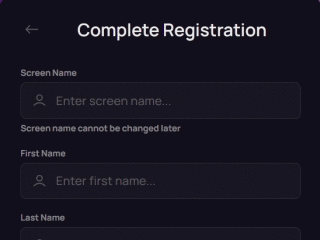Phenom Poker runs exclusively in browsers with no downloadable app for desktop or mobile yet. Even so, the browser-based software packs plenty of quality-of-life tools that make play smoother: stacks in BB, a four-color deck, avatar toggles, and more.
In this review we cover strengths and drawbacks, customization options, and overall speed and stability.
Can You Download Phenom Poker on PC or Mobile?
In October 2024, the site launched with a browser-only client. It’s comfortable to play on a computer, phone, or tablet — the layout adapts automatically to your device. There are no downloadable apps for Windows, Android, or iOS yet, but the team plans to add them gradually. For now, Phenom Poker is focused on a streamlined browser experience rather than a heavy app download on PC or mobile.
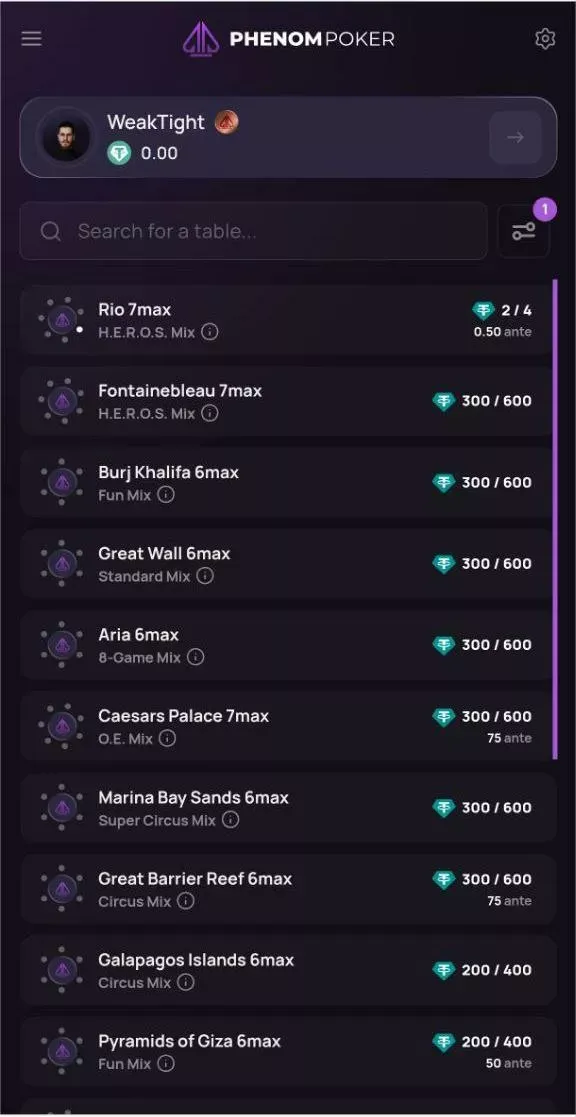

To start playing in the browser:
- Click PLAY NOW on the website.
- Enter the email tied to your account in the pop-up window.
- Enter the code from the verification email.
Email verification is required every time you sign in.
Lobby and Account
By default, the main window displays all available tables. Above the list, you can switch to a tab for a specific poker variant: Hold’em, Omaha, Stud, Draw, Mixed Games.
Search by table name and filters are available: by stake, betting structure, number of opponents, and occupancy (hide empty or full). The table shows how many players are on the waitlist. You cannot join the queue from the lobby. The field is pretty soft. Sorting works by stakes, buy-in, average pot, and number of active players.
In the Mixed category, each table has an “Information” button next to the format name. It shows the sequence in which poker variants rotate. The same button appears at the table.
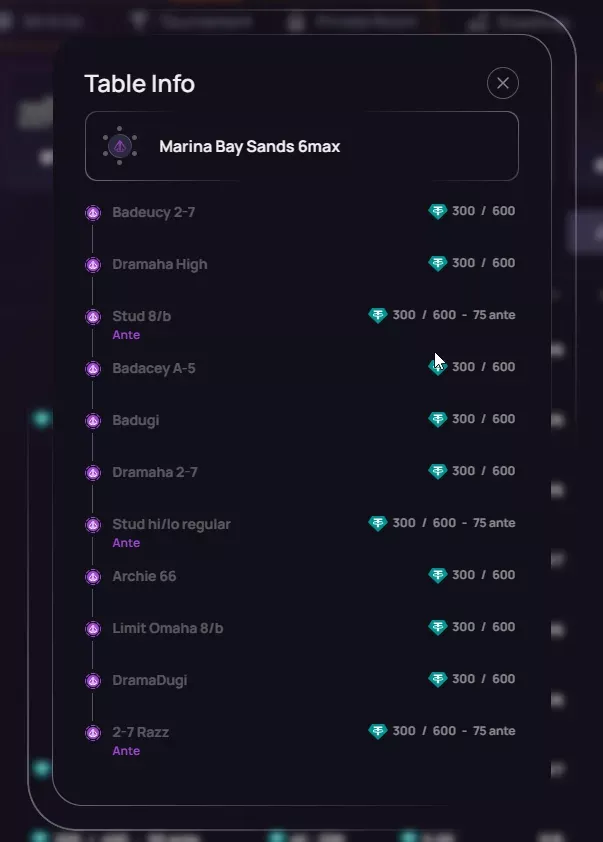
On the right side of the lobby, you’ll see your balance, current loyalty level, and accumulated Phenom tokens. Clicking the Manage Rewards link opens a window with four tabs:
- Summary. Current PHNM to USDT conversion rate and your token balances.
- Tier Benefits. The structure of the loyalty program.
- About PHNM. A description of the Phenom token and how profits are shared among holders.
- Redeem. Exchange PHNM for USDT.
In the top-right corner under your avatar, there are three links:
- Friends. A friends list for game invitations and P2P transfers within the poker room.
- Wallet. The cashier with sections Receive (make a deposit), Send (withdraw funds), P2P Transfer (send to another player), and Transactions (history).
- Settings. Tabs for Personal (profile data), Table (layout settings), Security (login history), and Referrals (reports on invited players).
In-Game Functionality
Pros will appreciate the Phenom Poker software. The team built a familiar, clean interface and added features that make multitable grinding easier:
- automatic time-bank activation;
- display of your discarded cards in draw games;
- stacks shown in big blinds;
- sound on/off toggle;
- fanned display for hole cards;
- full player names;
- 3D avatar toggle;
- quick bet-size buttons for preflop and postflop.
The lineup of supported variants is one of the broadest you’ll find in online poker: Hold’em, Omaha, Stud, Razz, Draw, Lowball, Badugi, and various combinations in mixed-game rotations.
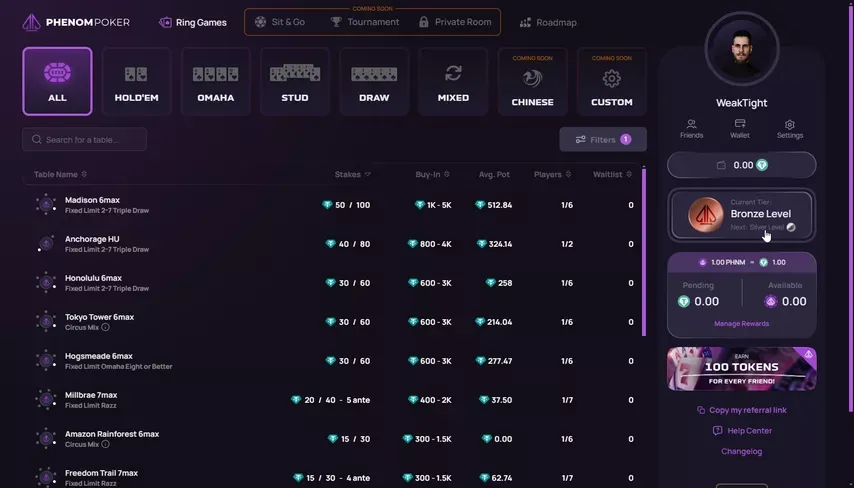
“Cosmetics” supported:
- 6 table felt colors;
- 5 backgrounds (1 solid, 4 scenic);
- a four-color deck.
At the table you’ll find buttons to open the hand replayer, collapse chat, and view the rotation order in mixed games. Hand histories are available only for the current session (from the moment you take a seat).

You can also map custom hotkeys for fast actions. By default: Fold — Ctrl + ←, Check/Call — Ctrl + →, Bet/Raise — Ctrl + ↑.
Planned Improvements
Phenom Poker’s philosophy invites open community input. The team maintains a public development plan showing active improvement ideas and vote results. At the end of 2024, players prioritized the following:
- multi-table tournaments and Sit&Go’s (launched in 2025);
- private games;
- Open-Face Chinese Poker (OFC);
- leaderboards (launched in 2025);
- an improved agent panel;
- downloadable hand histories;
- bad beat jackpots;
- additional loyalty rewards;
- improved table layout;
- automatic sorting of hole cards;
- daily rewards.
Important Limitations of the Phenom Poker Client
The biggest drawback for regulars is the lack of a native Windows app. Browser play is slower than a desktop-optimized client/soft: tables take noticeably longer to open, and the client can briefly freeze when refreshing the lobby or resizing windows.
Another pain point for professionals is the absence of downloadable hand histories (though it’s on the public roadmap). As a result, third-party HUDs/trackers aren’t supported.
If you need maximum stability and speed, consider major poker rooms. For example, RedStar Poker supports on-table stats, and CoinPoker offers direct crypto deposits and withdrawals.
How to Choose a Room with a Comfortable Client
The most comfortable clients — for both casuals and pros — are typically found at larger sites with years of proven reliability. For crypto-poker enthusiasts, CoinPoker is a strong alternative to Phenom Poker. It’s a blockchain project with Windows, macOS, and Android clients, a first-deposit bonus, soft field, streamlined verification, and a transparent rakeback system with weekly payouts for online poker players.
If you have any questions about picking a poker room, registration and verification, or setting up helper tools, our support team is available 24/7. Reach us via online chat (button in the bottom-right), Telegram, WhatsApp, or Discord.
You might also like our other poker content. Check out the rules of poker and different platforms for playing online poker for real money. We’ll also help you find how to download CoinPoker, explain how to claim registration bonuses at VangPoker, and cover why private-club platforms like PPPoker or KKPoker appeal to many players exploring Phenom Poker alternatives.