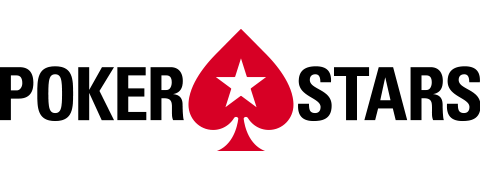Flopzilla is a leading rage analysis tool for Texas hold ‘em. The software has undergone numerous updates since it was created in 2009. By inputting flop texture and a pre-flop range, the program will tell you how often you hit the board. Having visual representations of hand ranges and how effective they are on certain flops is extremely useful for self-studying. Flopzilla’s other features:
- Test your hand ranges against unknown flops
- Display equity against opponent hand ranges
- Calculate new equity on turn and river betting rounds
- In-depth statistics instead of standard values
- Advanced filters
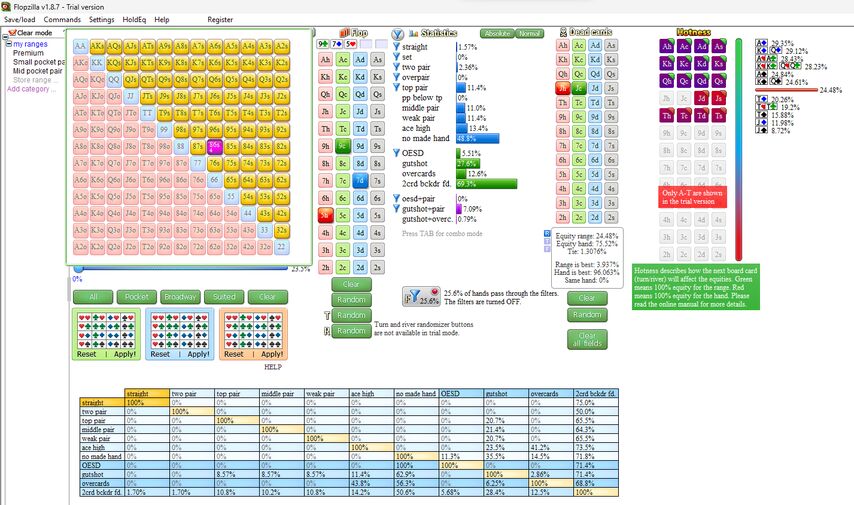
Beginner poker players focus on specific hands, but this is a losing strategy. New players tend to oversimplify scenarios. They might ask themselves questions such as, “does my opponent have aces?” A much better question is, “how often do they have aces and what other hands do they have in this spot?”
Experienced players view hands in terms of ranges. That’s an advantage because you’re better informed about every decision. A lot of “how often” questions get answered. How often will my opponent out flop me? How often will I improve on the turn? You’ll play more optimally by knowing the true value of your hands.
Flopzilla will help you visualize these hand ranges and apply them to certain boards. Instead of guessing which specific cards the villain has, we want a broader look at the probability of each hand. If a player makes a pre-flop raise from a late position, how will their hand range hit the flop? How do your suited connectors play on a flop of off-suit overcards? You can get creative and experiment with countless theoretical and real poker situations.
The GipsyTeam Store has a wide range of post-flop tools like Flopzilla, plus other kinds of poker software. All of the HUDs, equity calculators, GTO solvers, and other tools in the GT Store have been tested and reviewed. If you have questions about anything, our team is here to help.
Differences Between Flopzilla and Flopzilla Pro
FlopzillaPro is included with the purchase of Flopzilla software, but they are separate programs.
- Flopzilla v1.x.x is the main range analysis program offered by Flopzilla.
- FlopzillaPro is in the beta stage and features improvements (we’ll discuss these below).
The creators clearly state that “FlopzillaPro is included with Flopzilla v1, and free to all our users.” It’s not exactly free, but it is free after purchasing a Flopzilla license. Both versions are available to trial for 7 days, starting once you open the program for the first time.
Flopzilla v1 Features (Standard Version)
Flopzilla’s standard range analysis software is great for finding equity against different ranges and specific hands. The filtering feature lets you remove cards and combos from the results, with just a few mouse clicks. Looking closer at potential combos is helpful too. Flopzilla allows you to zoom in on a statistic to highlight all of the different combos.

Flopzilla v1 software also:
- Calculates how ranges interact with unknown flop cards
- Shows hand vs range equity. For example, overpair vs button raise range.
- Adjusts equity with turn and river cards
- Can show overlap between ranges and statistics
- Adjusts weight for ranges. For example, fewer bluff combos for tighter players, more bluff combos for aggressive players
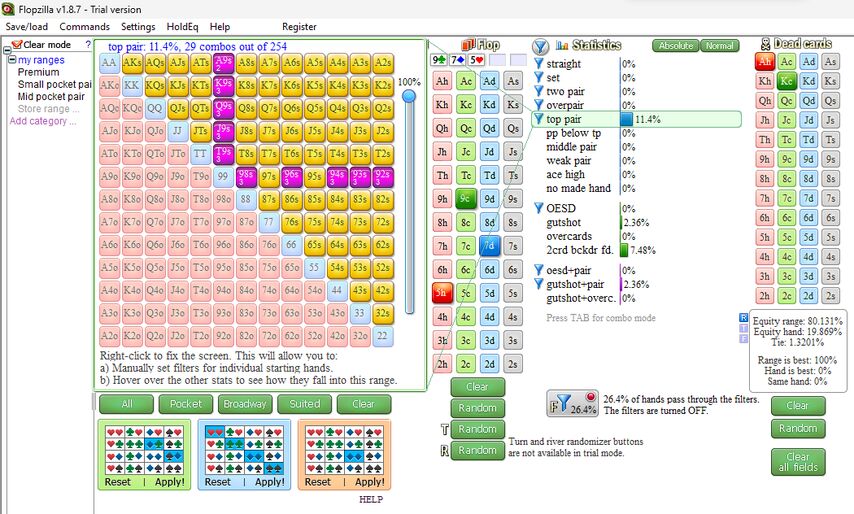
Flopzilla v1 Includes The HoldEq Calculator. HoldEq can be used with Flopzilla ranges or as a standalone program for calculating equity. You can make any adjustments you need, such as suit selection and range weight. This quick software is included with Flopzilla v1 and Pro. To see it in action, check out this demo video.
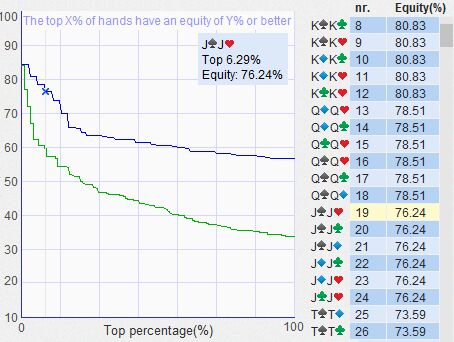
FlopzillaPro Features
FlopzillaPro is sort of like a prototype sports car that the public can drive for free. The Flopzilla team is clearly trying some new features and tools, which might integrate into Flopzilla v1 later. The developers have kept the interface almost identical to the v1 software so that users can switch but still be familiar with the layout.
There’s also a magnification feature for anybody on high-resolution displays. Flopzilla Pro can be resized and magnified to fit the screen.
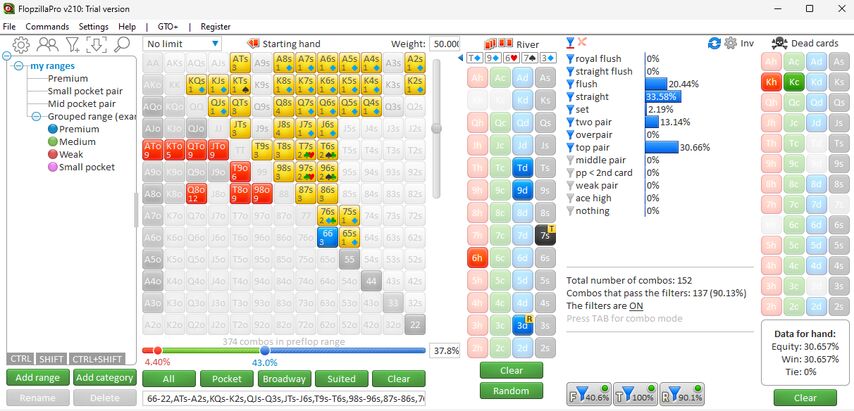
The Flopzilla developers say that their 3-way post-flop equity calculations are unmatched by any other software on the market. It takes only a second to make an equity calculation in a 3-way pot, and heads-up calculations are instant. The Differences Between FlopzillaPro and Flopzilla v1:
- Fast calculations. The creators say FlopzillaPro calculates “even faster than before.
- Group Mode to filter hand types using different colors.
- Multiway Mode lets you calculate up to 10 range equities at once.
- Compatible with GTO+ software. Using a hotkey, you can import hands from the GTO+ solver very quickly. Check out this video tutorial for more info.
- Instantly test pre-flop equities in great detail. For example, the chances of an overpair making a full house on a rainbow board.
- See the frequency of certain flop textures and outcomes. That means you can see how often very specific flops happen. For example, an ace-x-x flop with two unpaired low cards, or whatever flop you’re wondering about. FlopzillaPro will instantly calculate its probability.
- Custom post-flop stats. Let’s say you want to know something specific, like how often you hold ace-high with a backdoor flush draw. FlopzillaPro will let you set a stat for that.
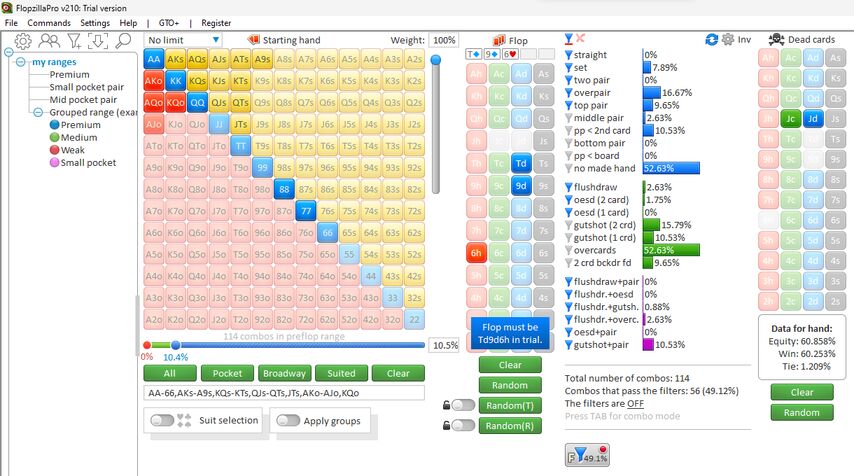
How Much Is Flopzilla v1 and Flopzilla Pro?
The pricing of Flopzilla software is simple. You’ve got to purchase a license, which you only pay for once. A one-time payment of $25 gets you a license for Flopzilla v1 and FlopzillaPro. After you make the transfer, you’ll open the software and select Register in the menu. You can use the software on two computers, as long as you own both. Two users aren’t permitted to share the license of Flopzilla software. To connect a second PC, visit the Flopzilla Key Request Page. Then supply your hardware ID, your registered email, and the number of keys you need (either 1 or 2). Check your email, because your two Flopzilla activation keys will arrive shortly.
How To Switch Hardware And Continue Using Flopzilla. After changing computers, some users are unsure how to use Flopzilla. Make sure you have the email you used to make the original payment. You’ll also need your new hardware ID (your Flopzilla’s unique serial number). Follow this link to request a new key, which Flopzilla should process within minutes. You’ll receive an email with your Flopzilla activation key to use with your new PC.
How To Find Your Flopzilla Hardware ID Number. Open Flopzilla and click the Register button at the top of the program. A window will open, just like the one in the screenshot below. When you request a key, enter this number along with your registered email.
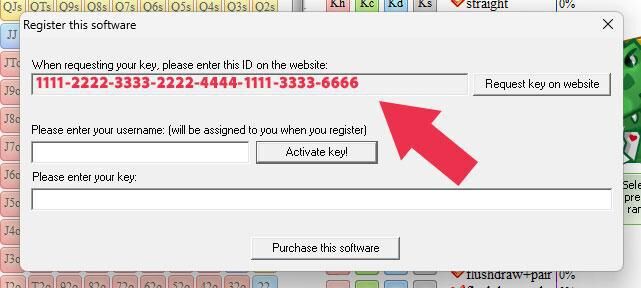
Flopzilla accepts payment via:
- Credit card
- iDeal
- PayPal
- Skrill
- Neteller
- WebMoney/UnionPay/Other
Flopzilla User Reviews
James Sweeney – Poker player and coach:
Flopzilla is the perfect tool for finding answers to 90% of your poker questions. It is an excellent piece of software and worth every penny as far as I’m concerned. This software allows you to explore hands and ranges in precise ways.
Evan Jarvis – Poker player and coach:
Flopzilla is one of the best study tools to improve your post-flop play.
Reetgeist – Poker player:
I have both Flopzilla and GTO+ (cheap solver) and I use Flopzilla a lot more. Maybe it's the stakes I play or my inexperience at using solvers, but I find I get more and faster usable takeaways from Flopzilla at the moment.
Program Compatibility
Flopzilla and FlopzillaPro are designed to run on Windows operating systems. The team has worked Spanish, Russian, and Chinese languages into their programs as alternatives to English.
At the moment, Flopzilla doesn’t run on Mac OS. They may introduce compatible software in the future. Using a virtual machine running on a Mac might work, but we can’t guarantee that. Some users have used virtual machines as a way to get Windows software to run on Mac OS.
How To Use Flopzilla [Basic Guide]
After running Flopzilla, you’ll see the main interface. The starting hand range is on the left and the community cards are in the center of the interface. On the right, you’ll see statistics for the chosen range and board.

The range slider is a handy tool for displaying hands based on general strength. You’ll find it underneath the range of starting hands). It can select the top hands or eliminate them using the negative slider. It’s a very quick way to see a general range of hands for a chosen strength.
You can choose to input information manually, or import hand ranges in text format by using the Range button.
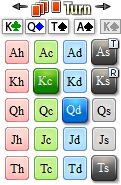
The board section allows you to toggle between the flop, turn, and river. To see how each new card affects the equity of your chosen range, just click the left and right arrows. Leaving the board empty will show equity against unknown flops.
The statistic section is split between made hands and drawing hands, plus combos of both. Everything is adjustable, you can remove certain combinations and hands with a simple click. You can always take a closer look at statistics by hovering over them. Hover over top pair to highlight all of the top pair hands in the range chart.
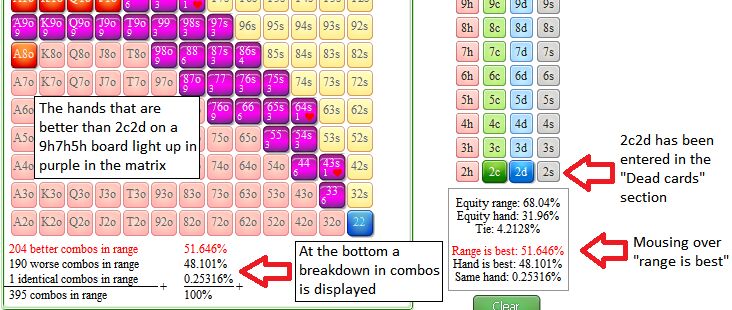
Flopzilla will display the equity for your range as well as specific hands. You can enter a specific starting hand and test it against a range to see your equity. In the screenshot above, we hold 2c 2d and we can check its equity against a range.
These are just a few of the features, but GipsyTeam support is always here if you need an experienced guide. Take a look at this Flopzilla tutorial to learn about more of the software’s features and tools.
Play On These Sites After You’ve Downloaded Flopzilla
You can get your hand histories from these sites and then use Flopzilla to analyze your decisions. If you want to change to a new poker platform, we’ve got guides and details on rakeback, bonuses, freerolls, and everything else.
- GGPoker allows you to download and hands played over the last 90 days. You can choose to download everything at once or choose specific hands.
- 888poker is another top poker site that allows you to save your hand history. Designate which folder the hands are saved to and they’ll update automatically when you play new hands.
- Getting hand history from PokerStars is easy too. Just select Tools, then History & Stats, and finally, Get Hand History.
Frequently Asked Questions About Flopzilla v1 and FlopzillaPro
– How Much Is Flopzilla v1 and How Much Is FlopzillaPro?
When you purchase a Flopzilla license, you get access to both programs. The license is $25 and you only need to pay once.
– Are There Any Alternatives To Flopzilla?
GTO+ is a slightly more expensive but high-quality post-flop tool. The developers of Flopzilla and CardRunners EV designed this accessible and advanced software, which features ultra-fast calculations with low memory requirements. We’ve done a review of GTO+ and featured it in the GipsyTeam Store.